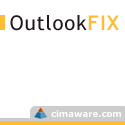PB Mining, the cheapest
Bitcoin
cloud mining
available on the internet
Search above or scroll down and use the
navigation on the left side of the page to browse.
Also try the great Recoveronix' Online File Repair Service
for free now until 11/01/14, a $39 value! Do a demo
recovery then enter the coupon code "S2SERVICES".
Corrupt File Deleted File Failing Disk Password Recovery
Home Sitemap Links Help/About/Ratings


Navigation
- Home
- Data Recovery Freeware
- Corrupt File
- Deleted File
- Failing Disks
- Password Recovery
- My Help/About
- Non-Free Links
- Commercial Corrupt File Recovery Services
- Commercial Corrupt File Recovery Software
- Commercial Deleted File Recovery Services
- Commercial Deleted File Recovery Software
- Commercial Failing Disk Recovery Services
- Commercial Failing Disk Recovery Software
- Commercial Password Recovery Services
- Commercial Password Recovery Software
- Other Free Links
- Sitemap
 Microsoft Word Document Repair - The methods here for getting formatted document recovery might be about 20%. To get just your text back with text extractors, we are talking maybe over 50%. The latter type of recovery is fairly painless.
Microsoft Word Document Repair - The methods here for getting formatted document recovery might be about 20%. To get just your text back with text extractors, we are talking maybe over 50%. The latter type of recovery is fairly painless. Excel Document Spreadsheet Repair - The freeware and the free methods here may work about 20% of the time, and are not particularly impressive compared to commercial varieties, but then again, if free works, you just saved some money.
Excel Document Spreadsheet Repair - The freeware and the free methods here may work about 20% of the time, and are not particularly impressive compared to commercial varieties, but then again, if free works, you just saved some money. PowerPoint Presentation Repair - Unfortunately PowerPoint Presentations usually require commercial software for recovery. Though you might try the Microsoft article below first.
PowerPoint Presentation Repair - Unfortunately PowerPoint Presentations usually require commercial software for recovery. Though you might try the Microsoft article below first. Access Database Repair - The number of freeware and free methods to try recover Access databases is large. They are sometimes labor intensive and often out of date. If your not an expert, after trying everything expect about 20% success rate without commercial software.
Access Database Repair - The number of freeware and free methods to try recover Access databases is large. They are sometimes labor intensive and often out of date. If your not an expert, after trying everything expect about 20% success rate without commercial software. Outlook PST File Repair - I don't have too much experience with this, but running Scanpst.exe is painless (although it can take awhile). Also if you have Outlook 97-2002 and your PST File is over 2 GB in size, than your problem is easily solved with the crop tools though not without a small amount of E-mail los
Outlook PST File Repair - I don't have too much experience with this, but running Scanpst.exe is painless (although it can take awhile). Also if you have Outlook 97-2002 and your PST File is over 2 GB in size, than your problem is easily solved with the crop tools though not without a small amount of E-mail losPlease note: Honestly the commercial software and services is the route you will sometimes have to take to recover your data. Generally, it's a lot easier to find free programs for file repair for non-Microsoft products than Microsoft ones. You can explore them by following the links to the left.
On those occasions that you try the freeware and it doesn't work, the software in these pages will appear not be worth the time and effort you put in and this can be frustrating. I try to point out at the top of each page, what I see is the likelihood that and difficulty with which freeware can recover your data.
The Google Adsense Ads displayed on the pages should lead you to the standard commercial software and services available for the problem you are having. You can also try the commercial links by clicking on the Navigation Bar by the file type name on the left. It's also here.
To see if the program works before buying, always be sure to try the demos of commercial software first. Also the difference in prices for software that does the same thing, for instance recovering PowerPoint Presentations, can be a large range like with PowerPoint case $50 - 299. If possible, try several software solutions before buying. For services, be sure there is a no data, no fee guarantee, and a recovered file preview available.
If you need help, I charge $22 per incident. You can E-mail me at socrtwo@s2ervces.com,but because of finances and legalities, I only use free methods.